- Home
- Microsoft 365
- Excel Blog
- Enhance Your Excel for the Web Experience with New Formula Authoring Features!
- Subscribe to RSS Feed
- Mark as New
- Mark as Read
- Bookmark
- Subscribe
- Printer Friendly Page
- Report Inappropriate Content
We're happy to announce a set of new capabilities in Excel for the Web that help make creating and correcting formulas easier, enabling you to work on your spreadsheets more effectively and confidently.
1. Insert Function Dialog:
The Insert Function dialog simplifies the process of building complex formulas, as it provides a user-friendly interface to help you select the right function and its arguments. Quickly look up a function or browse through categories to find what you need. Each function comes with a description and expected arguments, and you get a preview of each argument's value and the complete formula. Access the dialog from the Formulas tab > click the Insert Function button or by clicking the fx button on the formula bar.

2. Parentheses Coupling:
Parentheses Coupling enhances the readability of long or complex formulas by visually highlighting the corresponding pair of parentheses based on your cursor's position. When you position your cursor within a set of parentheses, Parentheses Coupling intelligently highlights the corresponding closing parenthesis. This visual indicator simplifies the identification of paired parentheses allowing you to concentrate on the specific section of the formula you are currently editing.
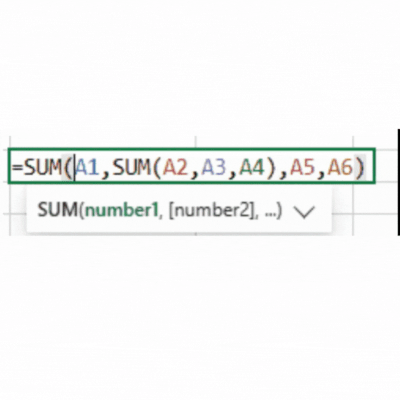
3. Monospaced Font:
Monospaced Font introduces a fixed-width font experience in formula edit mode, improving the formula creation, editing, and reading experience. This simple look makes it easier for you to understand and work with formulas. In addition, this enhances formula readability and complements features like parentheses coupling and value preview.
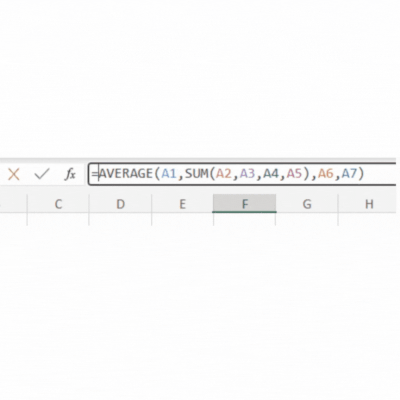
4. Value Preview:
Value Preview simplifies the evaluation and troubleshooting of formulas by providing real-time displays of the value associated with any part of a formula when you hover your mouse pointer over the section or select it. This feature is currently rolling out to Windows users.
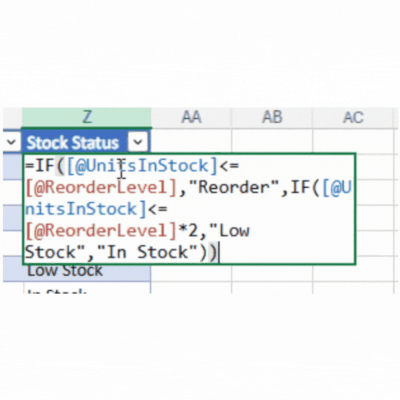
Share your feedback with us!
We developed this feature with our customers in mind. We want to hear from you if you think that there are ways we can improve how your formula works. If you:
- Found a bug.
- Think the experience should be different.
- Think we need to cover additional work scenarios.
Please let us know by leaving your feedback below, or you can also submit your feedback about the feature by going to Help > Feedback.
Stay tuned for more updates as we continue to enhance your writing formulas experience. Your feedback and suggestions drive our commitment to delivering the best spreadsheet solutions.
You must be a registered user to add a comment. If you've already registered, sign in. Otherwise, register and sign in.