- Home
- Microsoft 365
- Microsoft Forms Blog
- Migrate Your Google Forms to Microsoft Forms in Microsoft 365 Admin Center
- Subscribe to RSS Feed
- Mark as New
- Mark as Read
- Bookmark
- Subscribe
- Printer Friendly Page
- Report Inappropriate Content
Now you can migrate your Google forms to Microsoft Forms for the full Microsoft 365 experience. This feature is currently available in the Microsoft 365 admin center and is designed as an admin and tenant-level feature, enabling admins to bulk migrate their Google forms to Microsoft forms through the Microsoft 365 admin center. Individual users can then access the migrated forms on the Forms website after the migration. In the initial phrase, we’re -leveraging the existing document migration process in the Microsoft 365 admin center to support forms migration under personal Google drives. Now, let's delve into the end-to-end process.
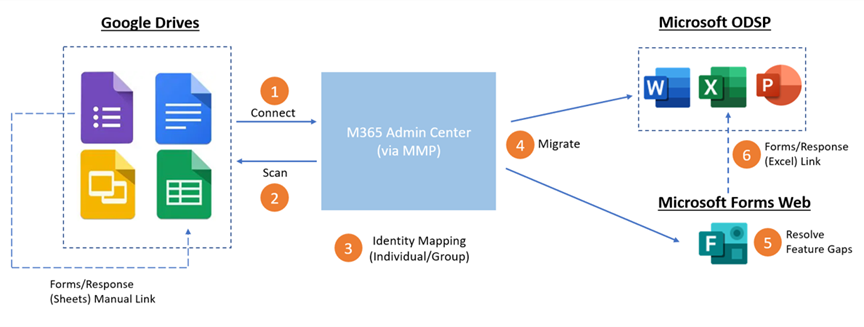
Prepare for the migration
Users should review their Google forms and responses prior to the migration and then verify all information is intact once the process is complete.
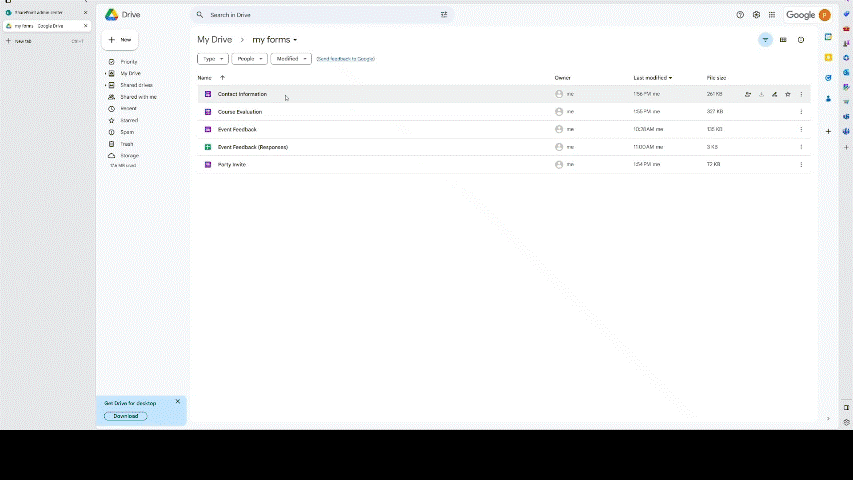
Forms migration in the Microsoft 365 admin center
The admin can initiate the migration from the Microsoft 365 admin center. To get started, the admin should firstly add, select and copy the targeted drives for migration, then designate the destination storage within OneDrive. Note: it’s mandatory to specify forms destinations, either specifying individual forms destination via UX (below) or uploading CSV file for bulk. Next, they can start migrating the forms under the selected drives. Once the migration is complete, the admin can access the summarized report or download the full report to see more details in Excel.
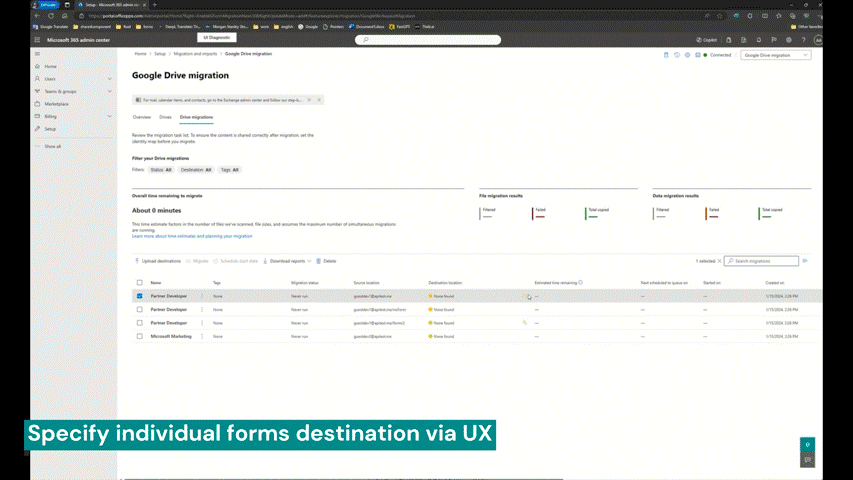
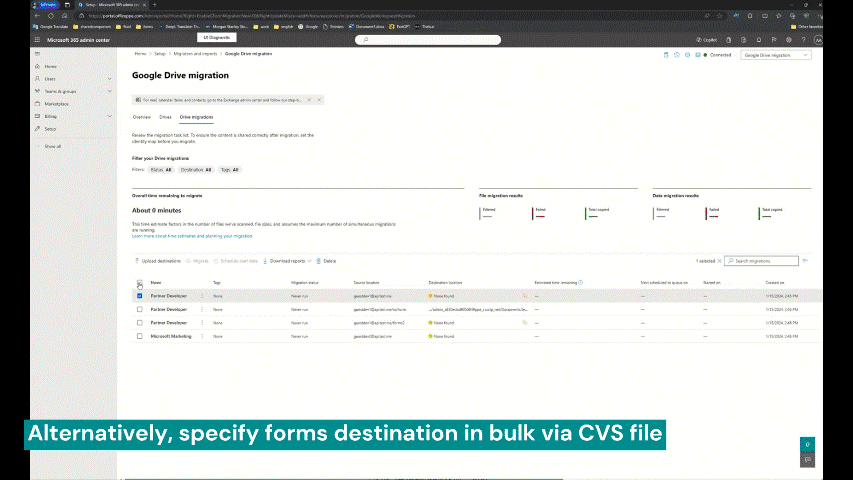
Retrieve migrated forms on the Forms website
After the migration, users can go to the Forms website and find all the migrated forms in one collection (Migrated Forms from Google). The migrated forms are almost the same as before the migration, and only require minor edits before re-use. Users can view the migrated responses in Excel.
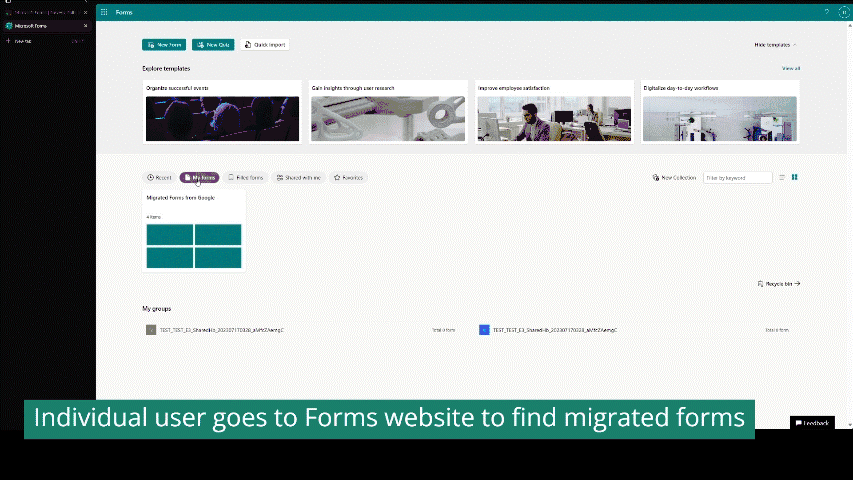
You must be a registered user to add a comment. If you've already registered, sign in. Otherwise, register and sign in.